Almost a week ago I was sending a link in WhatsApp to a friend and I realized when you enter a link it shows a preview, after seeing it I started to wonder how to make something similar in Xamarin.Forms.
Let’s Start
The control has the following bindable properties:
- ItemTemplate – Specify the custom DataTemplate UI
- Control – Indicates that the Previews will be the Text of View (It can be an Entry, Editor or Label).
- Limit – Specifies if there’s A limit Amount of Preview you want to Show.
- Spacing – Specifies the Amount of Spacing between each Item.
- Orientation – Specifies the Orientation that the items will be display.
Here is the control:
namespace LinksPreviewer.Controls
{
public class LinksPreviewControl : ContentView
{
public static readonly BindableProperty ItemTemplateProperty = BindableProperty.Create(nameof(ItemTemplate), typeof(DataTemplate), typeof(LinksPreviewControl), default(DataTemplate));
public static readonly BindableProperty LimitProperty = BindableProperty.Create(nameof(Limit), typeof(int), typeof(LinksPreviewControl), 0 );
public static readonly BindableProperty OrientationProperty = BindableProperty.Create(nameof(Orientation), typeof(StackOrientation), typeof(LinksPreviewControl), StackOrientation.Vertical, propertyChanged: OrientationPropertyChanged);
public static readonly BindableProperty SpacingProperty = BindableProperty.Create(nameof(Spacing), typeof(double), typeof(LinksPreviewControl), 10d, propertyChanged: SpacingPropertyChanged);
public StackOrientation Orientation
{
get { return (StackOrientation)GetValue(LimitProperty); }
set { SetValue(LimitProperty, value); }
}
public double Spacing
{
get { return (double)GetValue(SpacingProperty); }
set { SetValue(SpacingProperty, value); }
}
public int Limit
{
get { return (int)GetValue(LimitProperty); }
set { SetValue(LimitProperty, value); }
}
public DataTemplate ItemTemplate
{
get { return (DataTemplate)GetValue(ItemTemplateProperty); }
set { SetValue(ItemTemplateProperty, value); }
}
[TypeConverter(typeof(ReferenceTypeConverter))]
public View Control
{
set => LinkToLinksPreviewControl(this, value);
}
static void LinkToLinksPreviewControl(LinksPreviewControl control, View view)
{
if (view == null)
return;
System.ComponentModel.PropertyChangedEventHandler properyChanged = (object sender, System.ComponentModel.PropertyChangedEventArgs e) =>
{
if (e.PropertyName == "Text")
{
if(sender is Editor editor)
control.CreateLinksPreview(editor.Text);
else if (sender is Entry entry)
control.CreateLinksPreview(entry.Text);
else if (sender is Label label)
control.CreateLinksPreview(label.Text);
}
};
view.PropertyChanged += properyChanged;
}
public List<Link> Links { get; set; }
readonly HttpClient Client;
StackLayout _mainContentLayout;
public LinksPreviewControl()
{
_mainContentLayout = new StackLayout() { Spacing = Spacing };
Content = _mainContentLayout;
Links = new List<Link>();
Client = new HttpClient();
Client.DefaultRequestHeaders.Accept.Add(new MediaTypeWithQualityHeaderValue("text/plain"));
Client.DefaultRequestHeaders.Add("user-agent", "Mozilla/4.0 (compatible; MSIE 6.0; " + "Windows NT 5.2; .NET CLR 1.0.3705;)");
}
static void OrientationPropertyChanged(BindableObject bindable, object oldValue, object newValue)
{
var source = bindable as LinksPreviewControl;
if (source == null)
return;
source._mainContentLayout.Orientation = (StackOrientation)newValue;
}
private static void SpacingPropertyChanged(BindableObject bindable, object oldValue, object newValue)
{
var source = bindable as LinksPreviewControl;
if (source == null)
return;
source._mainContentLayout.Spacing = (double)newValue;
}
async void CreateLinksPreview(string text)
{
var linkParser = new Regex(@"\b(?:https?://|www\.)\S+\b", RegexOptions.Compiled | RegexOptions.IgnorePatternWhitespace | RegexOptions.IgnoreCase);
List<Link> newList = new List<Link>();
var links = linkParser.Matches(text);
foreach (var item in links)
{
if (Limit != 0 && newList.Count == Limit)
break;
string url = item.ToString();
var link = Links.FirstOrDefault(element => element.URL == url);
if (link == null)
{
link = await GetLinkData(url);
if (link != null)
{
newList.Add(link);
_mainContentLayout.Children.Add(CreateNewItem(link));
}
}
else
newList.Add(link);
}
foreach (var item in _mainContentLayout.Children.ToList())
{
var link = newList.FirstOrDefault(el => el == item.BindingContext);
if (link == null)
{
await Task.WhenAll(item.TranslateTo(0, 20, 300), item.FadeTo(0, 300));
_mainContentLayout.Children.Remove(item);
}
}
Links = newList;
}
protected virtual View CreateNewItem(Link item)
{
View view = null;
if (ItemTemplate != null)
{
var content = ItemTemplate.CreateContent();
view = (content is View) ? content as View : ((ViewCell)content).View;
view.Opacity = 0;
view.IsVisible = false;
if(item.Found)
{
view.TranslationY = 20;
view.IsVisible = true;
view.TranslateTo(0, 0, 300);
view.FadeTo(1, 300);
}
view.BindingContext = item;
}
return view;
}
async Task<Link> GetLinkData(string url)
{
try
{
Client.CancelPendingRequests();
var html = await Client.GetStringAsync(url);
html = Regex.Replace(html, @"\t|\n|\r", "");
Regex metaTag = new Regex("<meta[\\s]+[^>]*?[property|name]?=[\\s\"\']+(.*?)[\"\']+.*?content[\\s]?=[\\s\"\']+(.*?)[\"\']+.*?>");
Dictionary<string, string> metaInformation = new Dictionary<string, string>();
var iyte = metaTag.Matches(html);
foreach (Match m in iyte)
{
if (!metaInformation.ContainsKey(m.Groups[1].Value))
metaInformation.Add(m.Groups[1].Value, m.Groups[2].Value);
}
Link newLink = new Link { URL = url };
if (metaInformation.ContainsKey("og:title"))
newLink.Title = HttpUtility.HtmlDecode(metaInformation["og:title"]);
else
newLink.Title = HttpUtility.HtmlDecode(Regex.Match(html, "(?<=<title>)(.*?)(?=</title>)").ToString());
if (metaInformation.ContainsKey("og:description"))
newLink.Description = HttpUtility.HtmlDecode(metaInformation["og:description"]);
else if (metaInformation.ContainsKey("twitter:description"))
newLink.Description = HttpUtility.HtmlDecode(metaInformation["twitter:description"]);
else if (metaInformation.ContainsKey("description"))
newLink.Description = HttpUtility.HtmlDecode(metaInformation["description"]);
if (metaInformation.ContainsKey("og:image"))
newLink.Image = metaInformation["og:image"][0] == '/' ? $"{url}{metaInformation["og:image"]}" : metaInformation["og:image"];
return newLink;
}
catch
{
return null;
}
}
}
public class Link
{
public string Title { get; set; }
public string Description { get; set; }
public string Image { get; set; }
public string URL { get; set; }
public bool Found
{
get
{
return !string.IsNullOrEmpty(Title) || !string.IsNullOrEmpty(Description) || !string.IsNullOrEmpty(Image);
}
}
}
}
How to use it
To use it on XAML, you just have to add the control, specify the which Element you want to preview links set the property Control (It can be an Entry, Editor or Label) and set the ItemTemplate (Your custom UI).
here’s a example with a Label:
<controls:LinksPreviewControl Control="myLabel">
<controls:LinksPreviewControl.ItemTemplate>
<DataTemplate>
<Grid>
<Grid.ColumnDefinitions>
<ColumnDefinition Width="100" />
<ColumnDefinition Width="*" />
</Grid.ColumnDefinitions>
<Grid.RowDefinitions>
<RowDefinition Height="20" />
<RowDefinition Height="80" />
</Grid.RowDefinitions>
<Image Source="{Binding Image}"
Grid.RowSpan="2"
Aspect="AspectFill"/>
<Label Text="{Binding Title}"
LineBreakMode="TailTruncation"
Grid.Column="1"
TextColor="White" />
<Label Text="{Binding Description}"
Grid.Column="1"
FontSize="Small"
Grid.Row="1" />
</Grid>
</DataTemplate>
</controls:LinksPreviewControl.ItemTemplate>
</controls:LinksPreviewControl>
<Label x:Name="myLabel"
Text="Watch these videos: https://www.youtube.com/watch?v=G90UBKrkdVo" />And here’s Another with an Editor/Entry
<controls:LinksPreviewControl Control="myEditor">
<controls:LinksPreviewControl.ItemTemplate>
<DataTemplate>
<Grid>
<Grid.ColumnDefinitions>
<ColumnDefinition Width="100" />
<ColumnDefinition Width="*" />
</Grid.ColumnDefinitions>
<Grid.RowDefinitions>
<RowDefinition Height="20" />
<RowDefinition Height="80" />
</Grid.RowDefinitions>
<Image Source="{Binding Image}"
Grid.RowSpan="2"
Aspect="AspectFill"/>
<Label Text="{Binding Title}"
LineBreakMode="TailTruncation"
Grid.Column="1"
TextColor="White" />
<Label Text="{Binding Description}"
Grid.Column="1"
FontSize="Small"
Grid.Row="1" />
</Grid>
</DataTemplate>
</controls:LinksPreviewControl.ItemTemplate>
</controls:LinksPreviewControl>
<Editor x:Name="myEditor"
HeightRequest="200"
Placeholder="Write Something....">Once the control detect a Link(s) It will Give you the Following Information of the Link: Title, Description, Image And URL.
And that’s all!! You can check the full source code here.
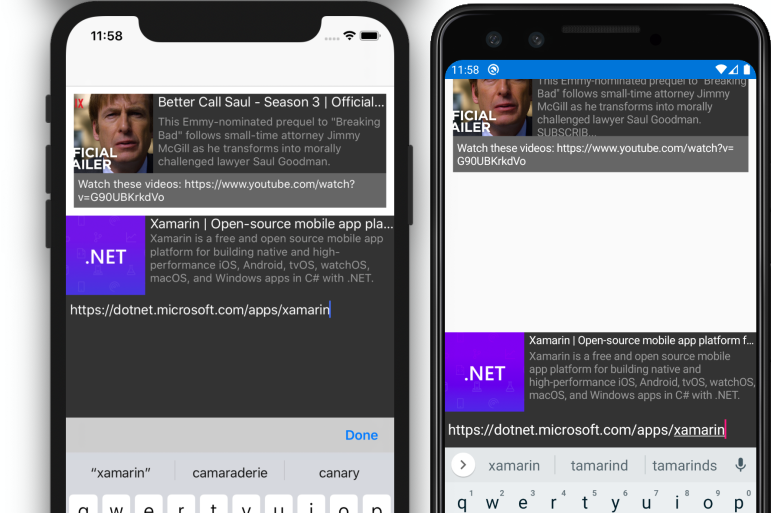
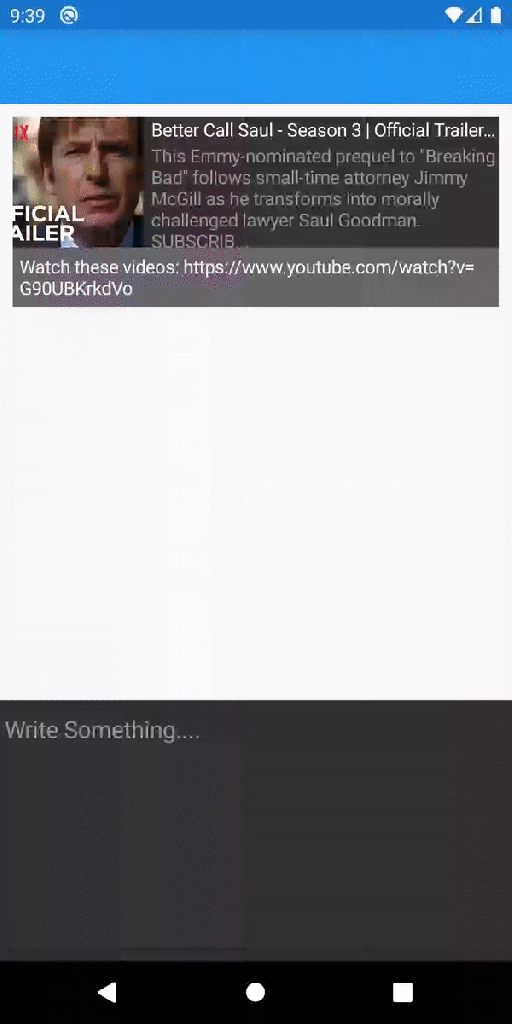
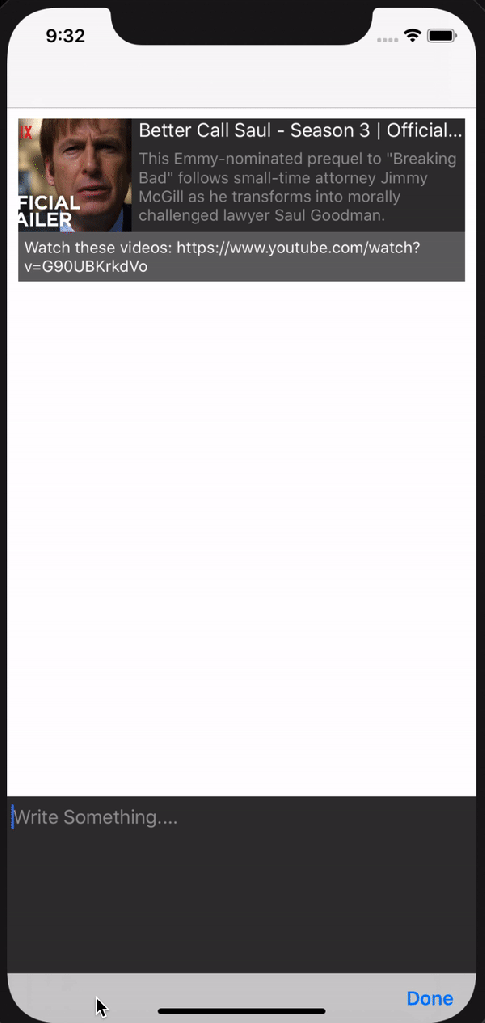
One thought on “Links Preview Control for Xamarin Forms”